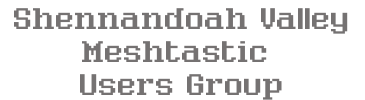Following the Alternate Route building instructions, I have the Fancy UI built for the T-Deck on firmware 2.5.19. If you want to do the same, there are a few changes you need to make in order to get it to currently build (there is a bug in the ViewController.cpp file that stops it from compiling).
Start by pulling the correct branch in GitPod (you will need to authenticate with Github):
Make the following changes to ViewController.cpp:
Find:
Replace with:
Then run the following to build:
This will output the firmware.bin file to .pio/build/t-deck. Once there, you can use the Official WebFlasher to flash the file to your T-Deck! I have attached the latest build from 2.5.19 below just in case you don't want to run through all those steps.
Enjoy!
Start by pulling the correct branch in GitPod (you will need to authenticate with Github):
Code:
git switch tft-gui-work
git submodule update --initMake the following changes to ViewController.cpp:
Find:
Code:
bytes[232], bytes[233], bytes[234], bytes[235], bytes[236]}},Code:
bytes[232]}},Then run the following to build:
Code:
pio run -e t-deck-tftThis will output the firmware.bin file to .pio/build/t-deck. Once there, you can use the Official WebFlasher to flash the file to your T-Deck! I have attached the latest build from 2.5.19 below just in case you don't want to run through all those steps.
Enjoy!
(This post was last modified: 12-30-2024, 04:19 PM by cfultz. Edit Reason: Style )